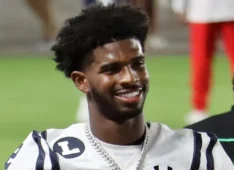Hawkeyes fans now have more options than ever before for watching the team in action, but what are the differences between them, and which is best?
If you want to see how the University of Iowa football team, one of the best football teams in Iowa, is getting on then take a look at the top ways of doing so.
Which Networks Show the Games?
The Big Ten negotiated a new TV deal that will affect how you can watch their games from July 2023 onwards. Among the big changes, ESPN will no longer be showing this league, meaning that you’ll need to find a new way of watching the Hawkeyes if you previously relied on them.
From next year onwards, you can watch the Hawkeyes on CBS, NBC, FOX, and Peacock, as well as the Big Ten Network and FS1. However, the number of games varies between each network, meaning that you’ll need access to more than one of them if you want to make sure that you catch every minute of action from every University of Iowa football game.
Saturdays during the next college football season will begin with a game on FOX that starts at 11 am. Following that, CBS will show a game starting at 2.30 pm and then NBC will feature the day’s prime-time game under the title of Big Ten Saturday Night.
Bringing home the bacon 🐖#Hawkeyes pic.twitter.com/GgvPGsHdgN
— The Iowa Hawkeyes (@TheIowaHawkeyes) November 20, 2022
CBS Deal
In total, CBS has a deal to show seven games in 2023 and then 15 games each season from the next season onwards. NBC will have about the same number of games. The Peacock service will stream the CBS Big Ten prime-time games we mentioned earlier, as well as having exclusive coverage of eight games.
One area that hasn’t changed with this new deal is that you can still watch games on the Big Ten Network and FS1. It’s worth pointing out that the Big Ten Network is a joint venture between the league and FOX Sports, and it provides one of the easiest ways to find live games as well as additional coverage of the conference.
At the time of writing, there are no details yet released for the schedule for 2023, meaning that we don’t yet know which Hawkeyes games will be shown on which networks. Having said that, we can still take a look at the most common ways of viewing college football and see which covers those networks mentioned in the new Big Ten television deal.
On Cable and Satellite
As they take part in the Big Ten Conference, the Iowa Hawkeyes games are made available on many different cable and satellite providers across the country that cover this league. The likes of Time Warner Cable, DIRECTV, DISH Network, and Comcast all have access to these games on their services, using the broadcasts from those services mentioned in the last point.
If you live in Iowa, you’ll get these games on a basic or extended basic package, as the Big Ten is made available in this way in all of the states where a Big Ten team is present. However, if you want to catch the Hawkeyes in action from a state with no Big Ten team in it, you’ll need to check what packages are available including these games and it may be more expensive to add this.
Cable and satellite services have lost ground in recent years, mainly because streaming has introduced a lower-cost alternative. Yet, many people still use these convenient services to watch football. Apart from the cost, the fact that you usually need to sign a cable contract for a year or so is another possible drawback to take into account when deciding what to do.
Streaming Games without Cable or Satellite: What Devices Do You Need?
There are also numerous ways of streaming these games without having a cable or satellite package. To do this, you’ll need to have a device such as a smart TV, Roku, Amazon Fire TV, or some other device that lets you go online and look for games to watch live.
While it might sound daunting at first, these devices are generally very easy to install and then use. Typically, you just need to create a membership account, set up a payment option, then hook it up to your home Wi-Fi network.
You could also use a PC, tablet, or smartphone to stream games, and we’ll see in a moment that some services let you watch on more than one device for greater flexibility.
Finding a Streaming Service
Once you’ve got a device that allows you to stream Hawkeyes games, the next step is to search for a service you can use that covers the games.
There are a few options in this respect, so it’s worth spending a few moments looking at what might suit you best.
-
FuboTV
FuboTV is described as the world’s only live TV streaming service that’s focused on sports. This isn’t free to use, but when you register as a new user you get the first 7 days free so that you can give it a try.
There’s a big list of supported devices on the FuboTV help page, and you can also check exactly what sports you can access by entering your zip code on this part of their site. Football, basketball, and soccer are among their most popular sports and the cheapest plan currently costs $69.99 per month for close to 200 channels.
Their site states that they offer a number of advantages when compared to cable, including being able to cancel or freeze the account at any time and up to 1,000 hours of Cloud DVR space for you to record live TV and watch it later.
-
Hulu
The next option for us to explore is Hulu, which is a streaming service that includes live sports as well as movies and TV series. To watch the Big Ten games, you’ll need to ignore the cheaper levels of the service and pay $69.99 each month for the Hulu+ service.
This gives you unlimited access to all of their shows and movies with a limited number of ads showing. You can also watch Disney+ and ESPN+ with this option and get unlimited cloud DVR storage. Their channels include Big Ten Network as well as FS1 and there’s an option to add in NFL games as an extra package.
-
Sling TV
With this option, you can choose the Sling Orange and Blue packages on a stand-alone basis to give a fairly inexpensive way of catching some Iowa Hawkeyes games. However, they don’t cover all of the Big Ten games for Iowa residents, as you’ll miss out on the Fox and ABC transmissions if you rely solely on this service.
They currently offer FS1, Big Ten Network, and ESPN games, so if you use this service now you’ll want to see how the new deal from 2023 onwards affects you. The Orange and Blue package has a cost of $55 per month, with the offer at the time of writing giving you the first month at half this normal price.
However, you need to pay $11 more to obtain the Sports Extra package and ensure that you get all of the Hawkeyes games. In fact, your best value option is to choose simply the Sling Blue plus Sports Extra, which will give you the sports you crave for a monthly price of $40 plus the $11 for Sports Extra, but you’ll miss out on some of their other channels if you do this.
-
YouTube TV
A look at the 100+ channels on this streaming service confirms that it has everything you need to enjoy all of the Big Ten games live. Their current offer gets you started for free and then the price of $54.99 for the first three months followed by $64.99 per month after this.
You can watch using this service on many different devices from game consoles to smartphones and smart TVs, with six accounts given to every household so that it’s easy to watch on different devices when you’re at home or away. The fact that they offer unlimited DVR space also means that you can record any games that you can’t catch live.
Summary
As we’ve seen, there’s now a great variety of ways to watch the Hawkeyes for less money. The streaming services we’ve looked at tend to cost between $60 and $70 per month, giving you access to many different channels as well as the Big Ten games. Using a cable or satellite provider may be slightly more convenient for some fans, but it usually works out more expensive and less flexible than a streaming option.
If you need to buy a device to stream these services it’ll add to the cost in the short term, but for football fans, this works out to be a good value approach in the long term. Since the prices aren’t very different between these streaming services, you’ll probably want to check areas such as the number of devices they allow and the amount of cloud DVR space permitted, so that you can work out which one might suit you best.
Of course, nothing beats going to a Hawkeyes game and watching the action unfold in front of you while surrounded by other fans. However, for most of us, these different ways of watching University of Iowa football games give us a simple and convenient way of watching as many games as we want.
Credits on Featured Image: Phil Roeder from Des Moines, IA, USA